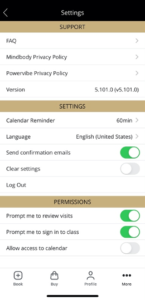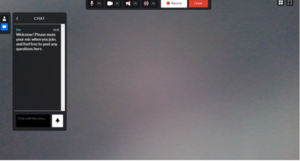Accessing Virtual classes through your mobile device couldn’t be easier. Simply follow the step by step guide below;
- Download the Powervibe App to your device. You can access it via the App Store here or via Google Play here.
- Once downloaded, simply enter the app and click ‘Create Account’. For this step to work, you must use your existing email address that is linked to Mind Body Online. To check this, simply head over to your inbox and check the email address where you receive booking confirmation emails from Powervibe.
- Once inside the app, click the ‘book’ button on the bottom menu bar on the left hand side. From here you can toggle between classes & Personal Training (at the top) and scroll through the services available for booking.
- When you have booked yourself into a class you will receive a booking confirmation email.
- 30 minutes before the class start time, you will receive an access email with a link to join the Virtual class.
- Simply follow the instructions on this email.